Easy Attendance is a web based attendance, leaves, overtime and vacations tracking and management system. This easy to use application does not depend on SharePoint, but uses the dot net framework as its foundation. No time clocks are involved.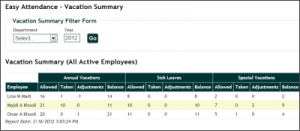
Employees can view their own records and time aggregations. They can optionally enter their attendance, leaves, overtime and vacation records as well (this may sound odd but worth trying).
Easy Attendance uses some data integrity checks to avoid duplicates. For example, only one attendance record per day per employee and vacation start date is unique per employee. Also, vacation days balance is checked before a record is saved.
For the HR admins, you get a snap shot of the attendance status for all employees or per department on any day, or during any month for an employee. The same is true for leaves and overtime. Vacations are listed summarized per employee per year or for a department or all employees (crosstab summary).
You can find more in the Easy Attendance FAQ, including how to download, install and register the application. The free version is limited to 10 employees.
Categories: General Tags: Easy Attendance, Time and Attendance, Timesheet
Easy Training Management (ETM) is a web based training management information system and simple CRM. This is a dot net application and has no dependence on SharePoint. Sure, you can build a similar system on top of SharePoint if you have it installed, but may have to do custom coding beyond SharePoint Designer and workflows to get some functionality.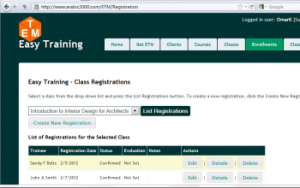
ETM is mainly for training providers but can also be used by institutions to track training taken by their staff. The application runs under IIS 7 or later and uses the free MS SQL Express for its data storage. It uses Forms authentication for data entry and to optionally allow returning students to register for upcoming classes.
With ETM, you track trainees, trainers, coordinators and any class administrators together with course categories, courses, classes and class rosters. You can search and export using flexible criteria. The client (trainee, trainer, ..) contact form has a number of fields that can be used for training targeting. The system enables the addition of client CVs and course description files.
If hosted online, an option to allow returning students (those already in the system) to login, view their own data and optionally sign up for upcoming courses is also available. Security is in place to protect records from deletion and to control access to system and user management. Logic is also implemented to prevent duplicate clients or registrations and to enforce class capacity.
You can download and install a trial version of ETM (fully functional with 25 client records limit) by visiting the ETM FAQ. Information on purchasing ETM is also available in the FAQ.
Categories: General Tags: Easy Training Management, ETM, Training CRM, Training Management Information System
It has been a while since I wrote my last post and that was for a reason. I was busy developing Easy Archive!
Easy Archive has nothing to do with SharePoint (except being built on top of the .Net Framework and Easy Archive uses version 4, not 3.5x).
Of course, SharePoint does digital archiving and document repositories and more. However, for small and medium institutions and home or professional offices, SharePoint (or rival systems) may be an overkill. This is where Easy Archive can help – it is an easy, light-weight, web-based digital archival and retrieval system. You may use it to store your correspondence, documents and files in a central location with custom security, metadata and tags. You can also relate any two documents (ex. a letter and its reply or a document and its errata).
There are 6 roles that correspond to 6 security levels in Easy Archive with full web-based user administration. Tags (keywords) can be controlled in a custom master list with auto-complete functionality. A flexible search interface is provided and users with higher privilege can export any amount of data (based on selected criteria) in csv format.
Easy Archive works with final documents (no version control or workflows). If you provide a different file for a certain record, the original will be removed. Also, if you delete a record, its file is also removed. Files are stored on the file system in folders based on document date (year) with a mechanism to prevent files with same file names from overwriting each other. Correspondence is auto-numbered and is reset annually.
If interested, you can find more in the Easy Archive FAQ.
Categories: General Tags: Digital Archival System, Document Repository, Easy Archive
April 12th, 2011 Abed Khooli
Hello and welcome to my new blog on SharePoint 2010. Here, you’ll find some no code  solutions to common issues and customization as well as brief introductions, tips, relevant links and other interesting resources.
solutions to common issues and customization as well as brief introductions, tips, relevant links and other interesting resources.
Thank you for visiting!
Abed Khooli
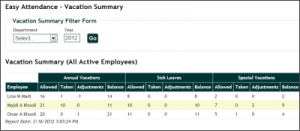
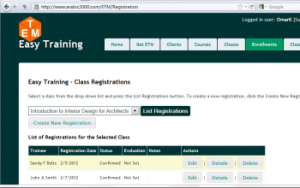

 solutions to common issues and customization as well as brief introductions, tips, relevant links and other interesting resources.
solutions to common issues and customization as well as brief introductions, tips, relevant links and other interesting resources.